How to Use fastp: Preprocessing FASTQ Files
Introduction
Raw data output from next-generation sequencers (FASTQ files) contains reads with adapter sequences and low-quality reads. Therefore, before proceeding with various analyses, it is necessary to first trim adapter sequences and filter out low-quality reads from the FASTQ files.
One of the software tools used for preprocessing FASTQ files is fastp. While there are other tools available for FASTQ file preprocessing, fastp stands out for its high speed, as it is implemented in C++ and supports multithreading.
Installing fastp
If you are using CentOS or Ubuntu, it can be installed with the following command.
On a Mac, attempting to use the above command may result in the following.
In that case, it can be installed via Bioconda.
Let's display the help.
If the following is displayed, the installation was successful.
Performing Preprocessing
For single-end reads, preprocessing can be performed with the following command.
For paired-end reads, preprocessing can be performed with the following command.
The FASTQ files have been output in GZIP format.
A report like the following is also generated。
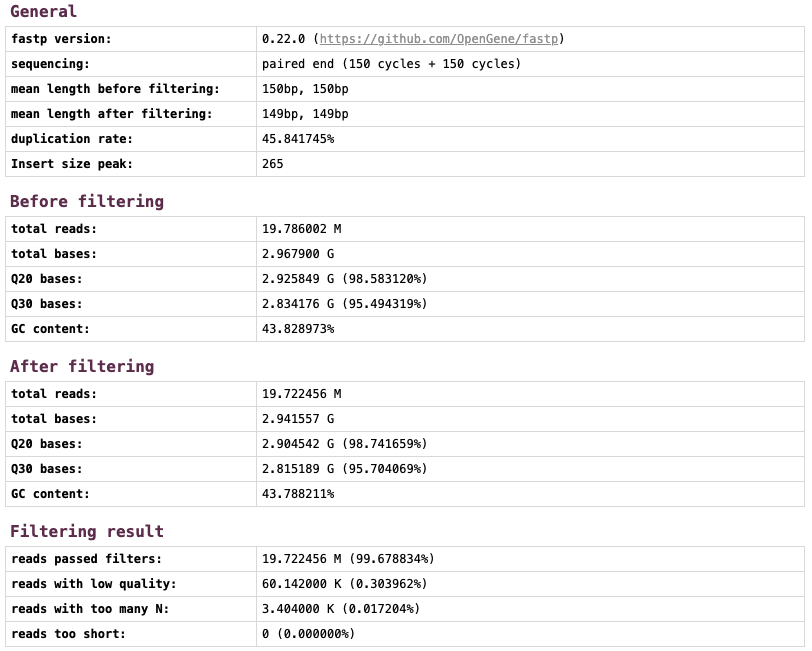
You can view the details of the report here.
RNA-Seq Data Analysis Software
This is an RNA-Seq Data Analysis Software recommended for those who:
✔︎ Seeking to avoid outsourcing or collaboration for RNA-Seq data analysis.
✔︎ Lacking time to learn RNA-Seq data analysis.
✔︎ Frustrated by the complexity of existing tools.
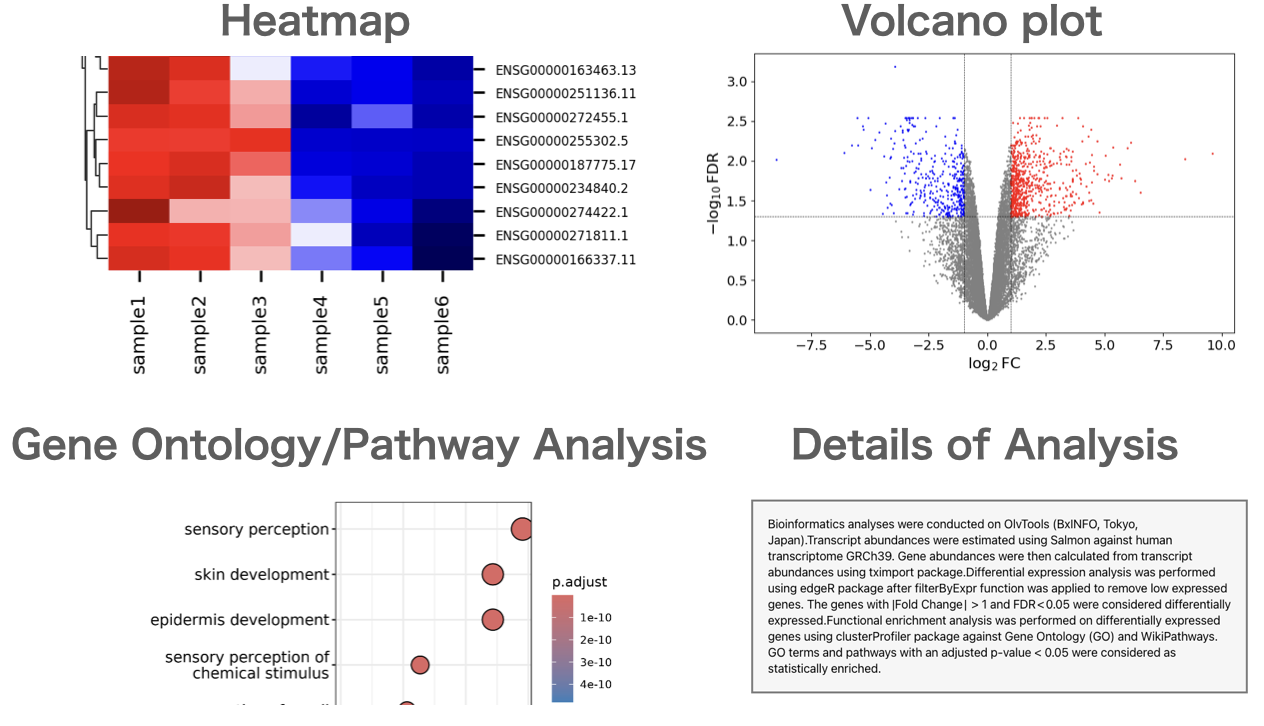
Users can perform gene expression quantification, identification of differentially expressed genes, gene ontology(GO) analysis, pathway analysis, as well as drawing volcano plots, MA plots, and heatmaps.
About the Author
BxINFO LLC
A research support company specializing in bioinformatics.
We provide tools and information to support life science research, with a focus on RNA-Seq analysis.