DESeq2: A Tutorial for Differential Expression Analysis in RNA-Seq Data
What is DESeq2?
RNA-Seq analysis using next-generation sequencing allows for the measurement of gene expression levels for each gene. By comparing these quantitative results of gene expression across multiple samples, differentially expressed genes can be identified through comparisons between sample groups.
This page provides a tutorial on how to use and install DESeq2, a software for identifying differentially expressed genes.
If you find the following procedures difficult, we also offer a web-based software that allows you to easily identify differentially expressed genes.
Installing DESeq2
First, if R is not already installed, install R. (The following is an example of installation using Homebrew.)
Launch R and execute the following to install BiocManager and DESeq2.
Execute the following, and if no errors are displayed, the installation is successful.
Preparing Data
Using software such as featureCounts, StringTie, and RSEM, obtain quantitative results of gene expression levels.
Ultimately, the data was organized into a comma-separated file (CSV file) as shown below. Please note that the file input into DESeq2 should be raw read counts, not normalized data such as FPKM/RPKM or TPM.
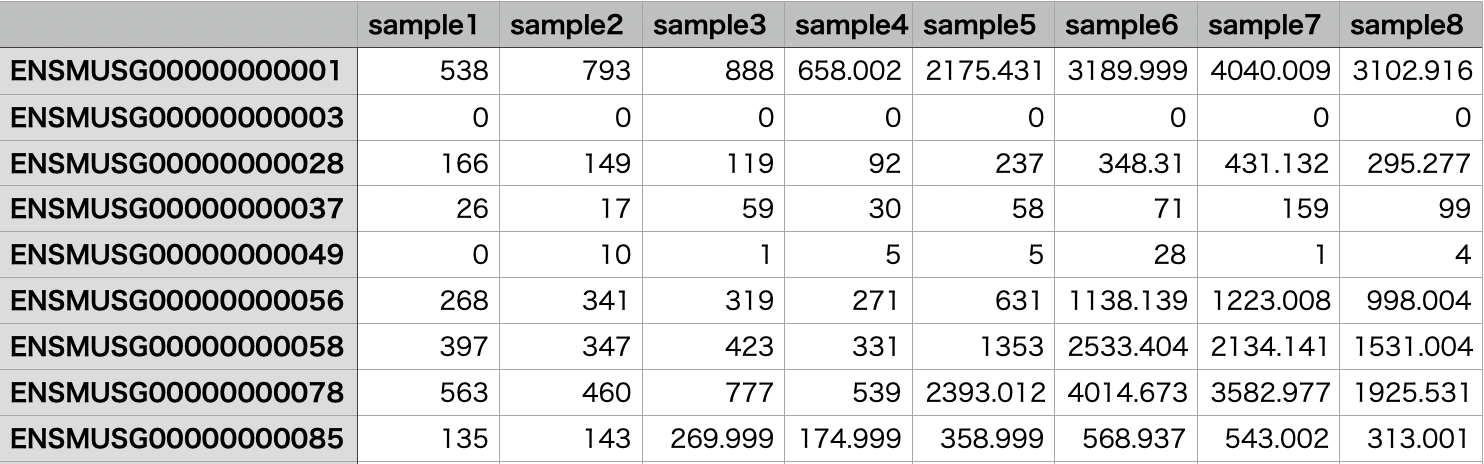
How to Use DESeq2
The count data and sample information were passed to the DESeqDataSetFromMatrix function. In this analysis, the samples were divided into two groups for comparison: samples 1 to 4 as Group A and samples 5 to 8 as Group B.
The results can be displayed with the following.
RNA-Seq Data Analysis Software
This is an RNA-Seq Data Analysis Software recommended for those who:
✔︎ Seeking to avoid outsourcing or collaboration for RNA-Seq data analysis.
✔︎ Lacking time to learn RNA-Seq data analysis.
✔︎ Frustrated by the complexity of existing tools.
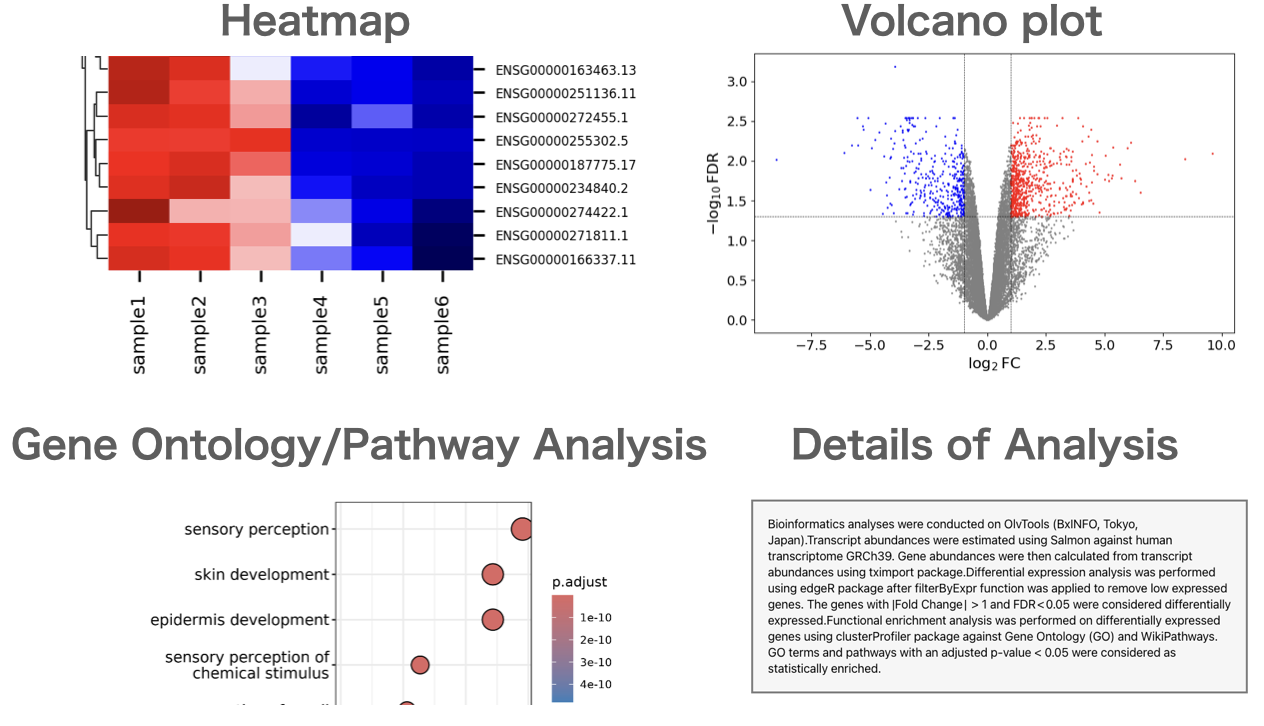
Users can perform gene expression quantification, identification of differentially expressed genes, gene ontology(GO) analysis, pathway analysis, as well as drawing volcano plots, MA plots, and heatmaps.
About the Author
BxINFO LLC
A research support company specializing in bioinformatics.
We provide tools and information to support life science research, with a focus on RNA-Seq analysis.