Best Laptops for Bioinformatics Analysis
Introduction
Many people who are just getting started with bioinformatics wonder what kind of computer specifications they should look for when purchasing a new machine. This page introduces recommended machine options for performing bioinformatics analysis.
The required specifications can vary depending on the type of analysis you intend to perform, so please consider this as a general guide. If you still find the necessary specifications unclear after reading this article, it is recommended to check the official documentation of the software you plan to use.
Laptops (MacBook Air / MacBook Pro)
Using a laptop for bioinformatics analysis, a MacBook Air or MacBook Pro is a safe and reliable choice. The lower models come with 8GB of memory by default, which may not be sufficient for many software. It is recommended to choose a higher-end model or upgrade the memory to at least 16GB, preferably 32GB. With 32GB of memory, you should be well-equipped for most next-generation sequencing (NGS) analyses, such as variant analysis and RNA-Seq analysis for organisms with reference genomes, as well as microbiome analysis using QIIME2. If you plan to conduct data analysis using Python or other programming languages without relying on existing software, you can tailor your scripts to the computer's specifications, so you don't need to worry as much about the memory concerns. Regarding storage, handling data output from NGS will quickly exceed 256GB, so upgrading to 1TB or 2TB is advisable.
Although it is possible to perform bioinformatics analysis on a Windows computer, setting up the analysis environment can be challenging. Many online tutorials are based on using a Mac, which is another reason to recommend a Mac. Beginners often struggle with environment setup, so choosing a Mac is a safer option.
One important consideration is that since late 2020, Macs have been equipped with Apple Silicon (M1 ~ M5) chips instead of Intel chips. This transition may cause compatibility issues with some software that previously ran on Intel-based Macs. However, enough time has passed since the release of Apple Silicon, and this issue is becoming less significant.
Cloud
A MacBook Air or MacBook Pro can cost several thousand dollars, which might seem quite expensive to some. While they are excellent choices for those who have decided to seriously pursue bioinformatics, they might be difficult options for those who want to perform a single analysis or try it out for the first time.
In such cases, using cloud services like AWS is an option. Unless you require a high-spec environment, it can cost only a few dollars for 24 hours of use.
You will need a local computer to connect to the cloud, but it does not need to have high specifications, so you can use your existing computer.
Government-supported Supercomputers
A MacBook Air or MacBook Pro may not have sufficient memory or CPU cores for certain analyses. For example, software used in single-cell analysis often requires a large amount of memory. The software "Cell Ranger" requires at least 8 CPU cores and 64GB of memory, and "Seurat" can also demand a significant amount of memory depending on the number of cells. For analyses that require substantial memory and CPU cores, it is advisable to use government-supported supercomputers. These supercomputers are often available at a relatively low cost for academic institutions.
However, even when using these supercomputers, you will still need a local computer to access them. While the local computer does not need to have high specifications for accessing the supercomputer, it is ideal to have a MacBook Air or MacBook Pro considering that simple analyses might be performed locally.
Custom-built Workstation
In some cases, government-supported supercomputers may not be an option due to restrictions on data sharing or other reasons. In such situations, purchasing a custom-built workstation may be the best solution. With a custom-built workstation, you can freely choose the specifications to match the requirements of the analyses you intend to perform.
RNA-Seq Data Analysis Software: Accelerate Your Publication
With our RNA-Seq data analysis software, you won't need to outsource or rely on collaborators. You can start analyzing the data yourself right away, without the need for high-spec computers or knowledge of Linux commands.
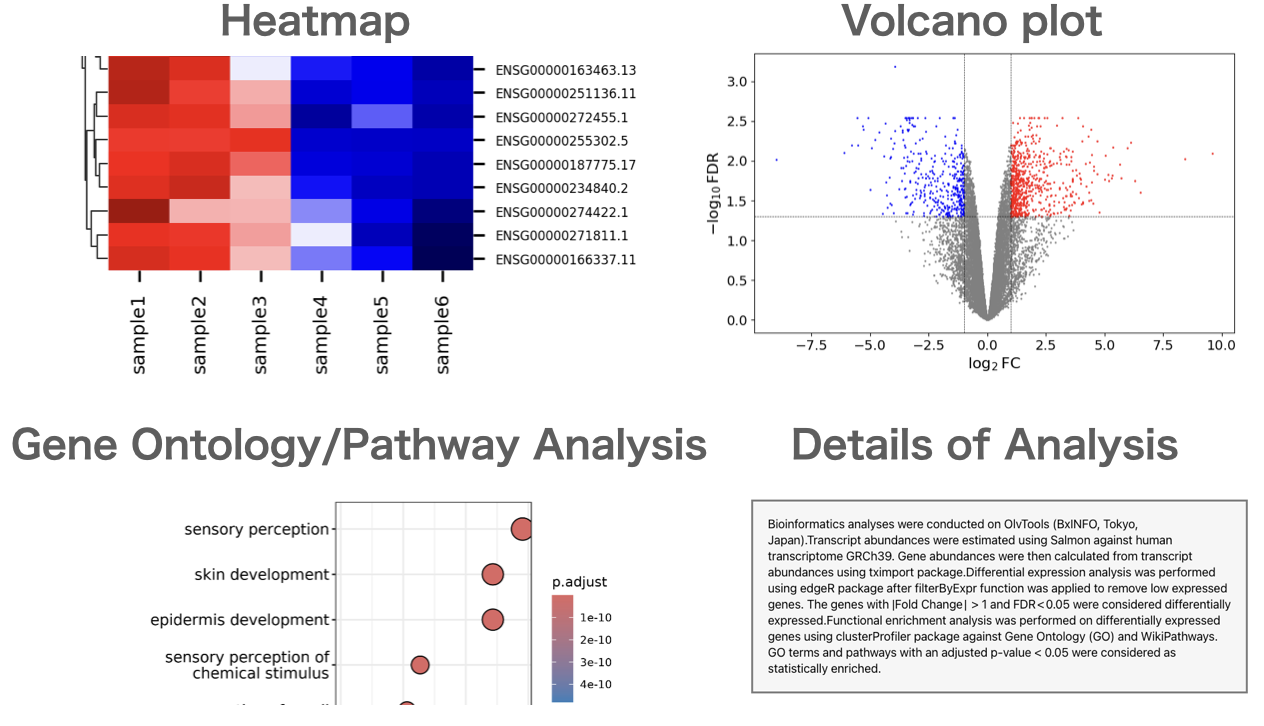
Users can perform gene expression quantification, identification of differentially expressed genes, gene ontology(GO) analysis, pathway analysis, as well as drawing volcano plots, MA plots, and heatmaps.
About the Author
BxINFO LLC
A research support company specializing in bioinformatics.
We provide tools and information to support life science research, with a focus on RNA-Seq analysis.